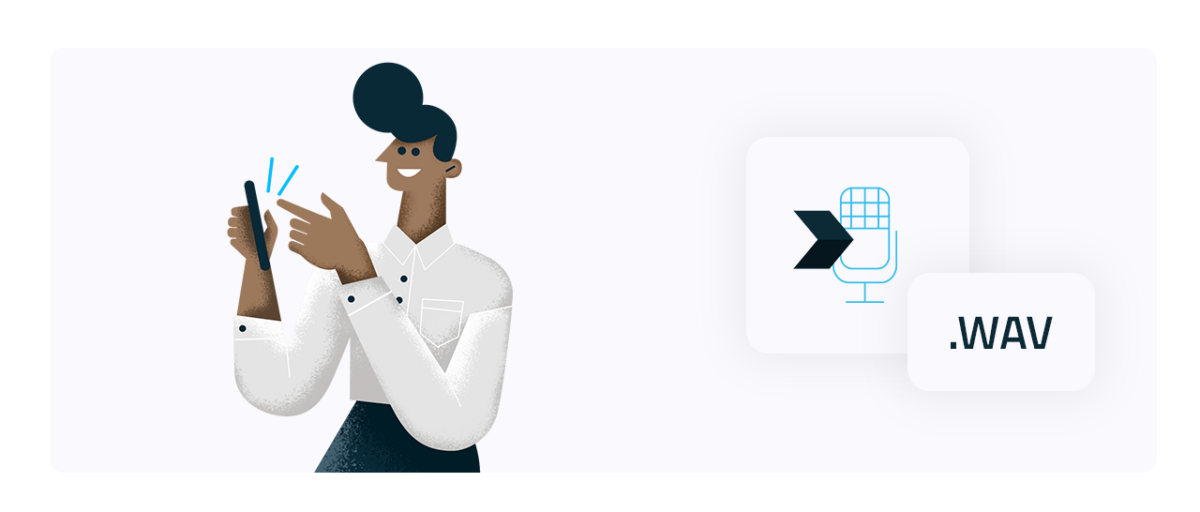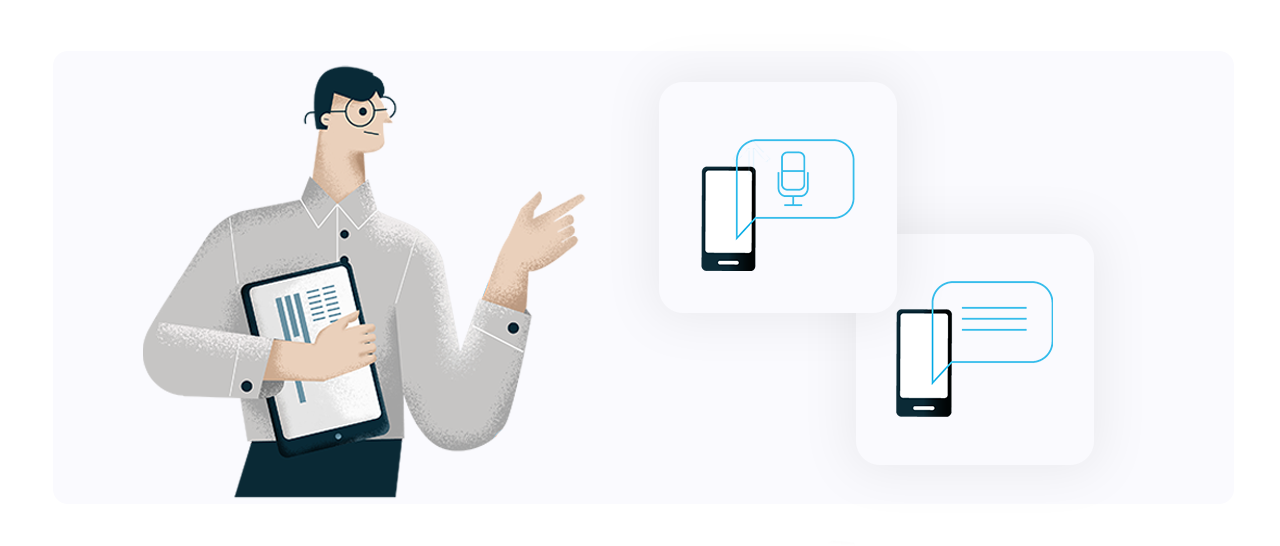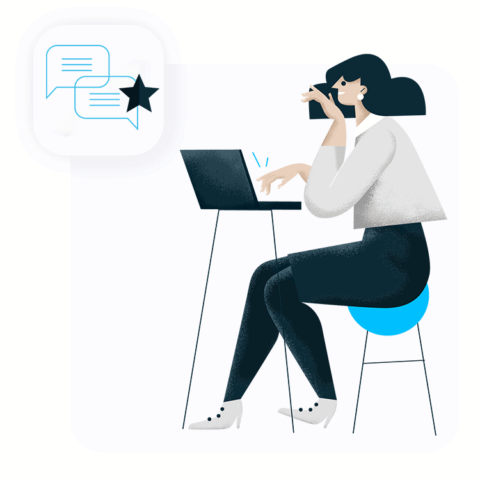
RCS Messaging: everything you need to know about them
This article explores how RCS (Rich Communication Services) improves traditional SMS by enabling features like high-resolution media sharing, real-time typing indicators, and interactive messaging. We’ll break down how RCS works, how it transmits messages over mobile data or Wi-Fi, and what makes it different from SMS. Additionally, we’ll look at its compatibility requirements and how it changes the way messages are sent and received.