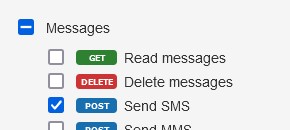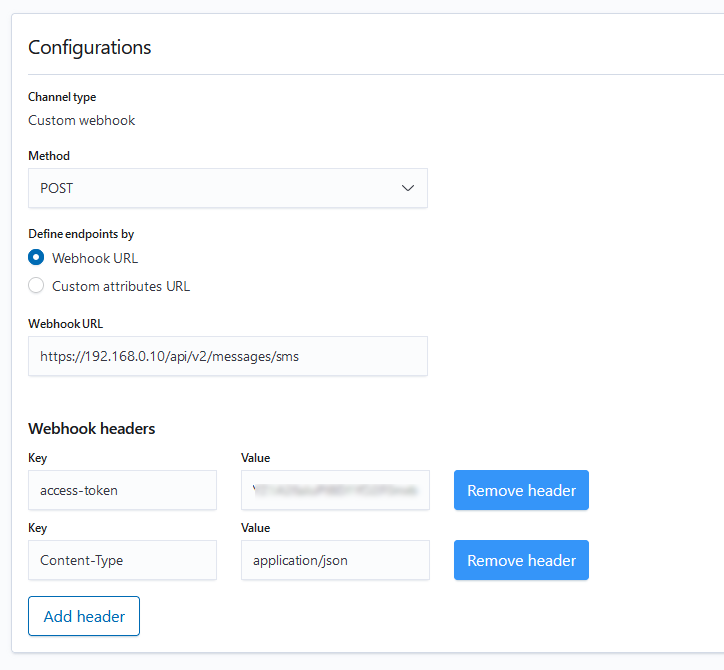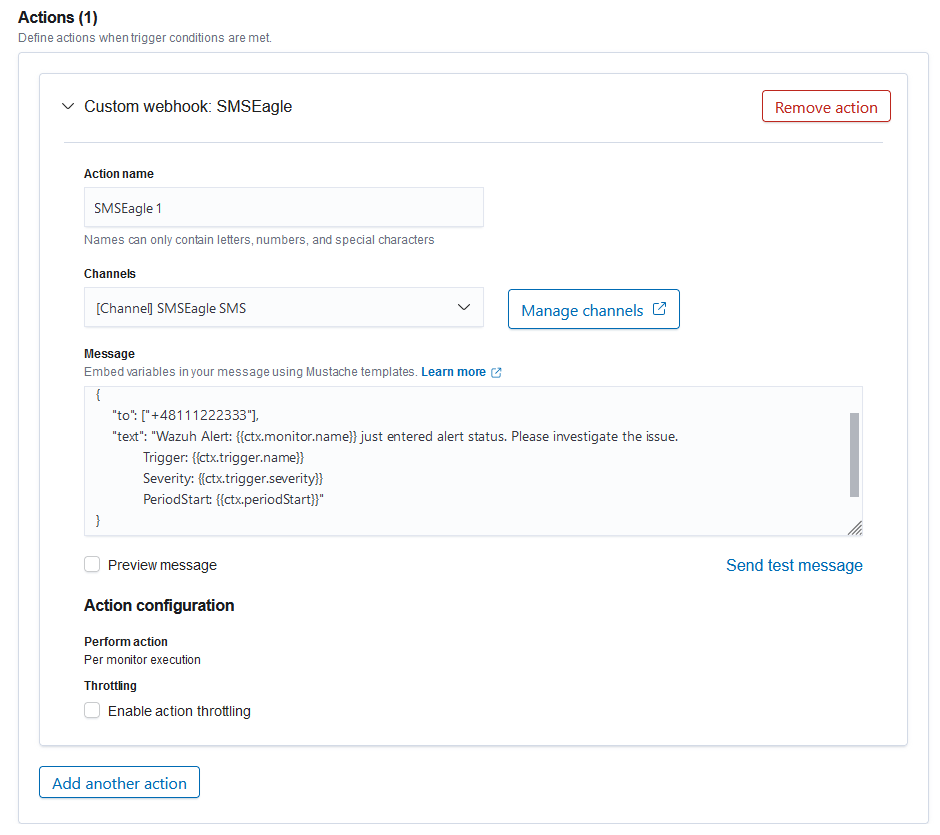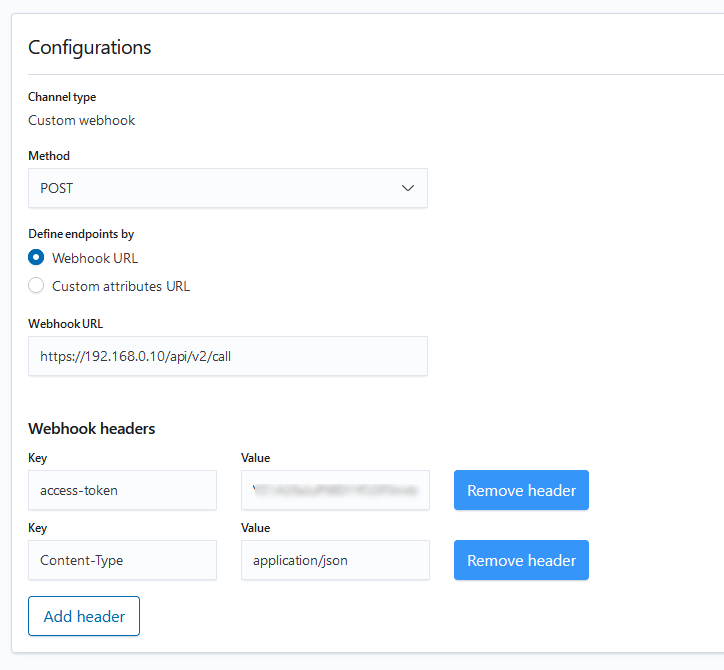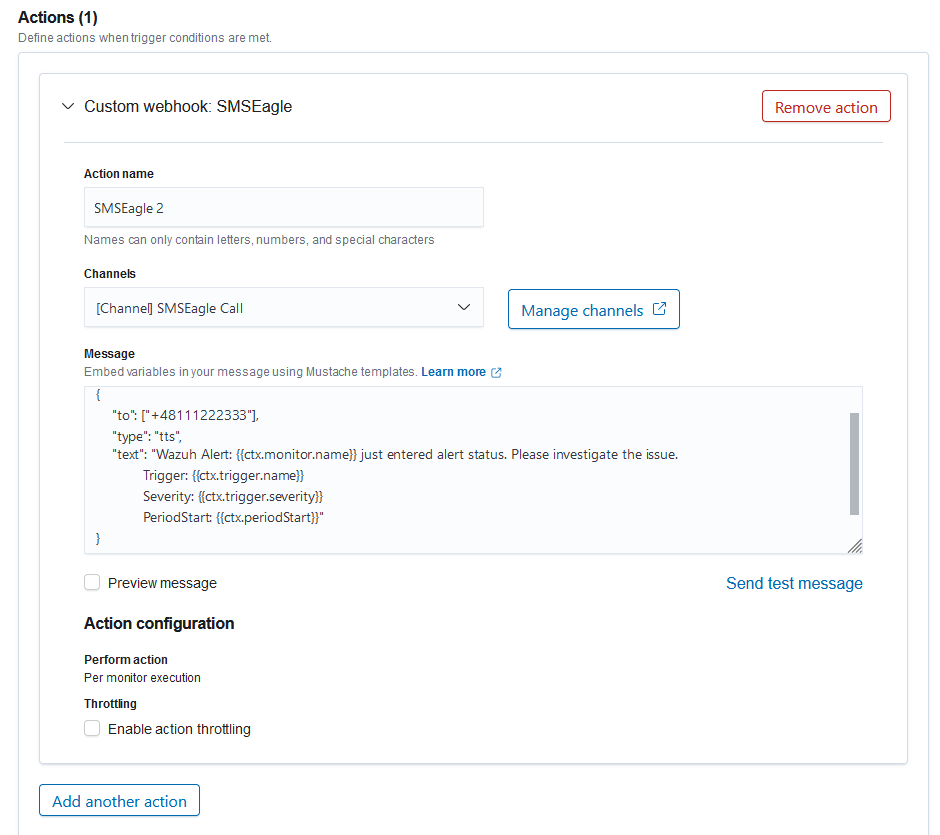2. Creating new Alert
a) Go to Alerting -> Monitors
b) Define new action that triggers when you would like to send an alert. Select previously created channel
c) In the Message field add your alert message in JSON format.
For ring (wake-up call):
{ "to": ["+48111222333"],
"type": "ring",
"duration": "15",
}For automated voice (text-to-speech) call:
{ "to": ["+48111222333"],
"type": "tts",
"text": "Wazuh Alert: {{ctx.monitor.name}} just entered alert status. Please check the issue.
Trigger: {{ctx.trigger.name}}
Severity: {{ctx.trigger.severity}}
PeriodStart: {{ctx.periodStart}}"
}That’s it!😊 You can now use voice alerts in your Wazuh instance.