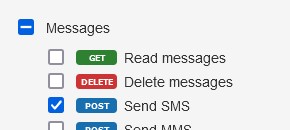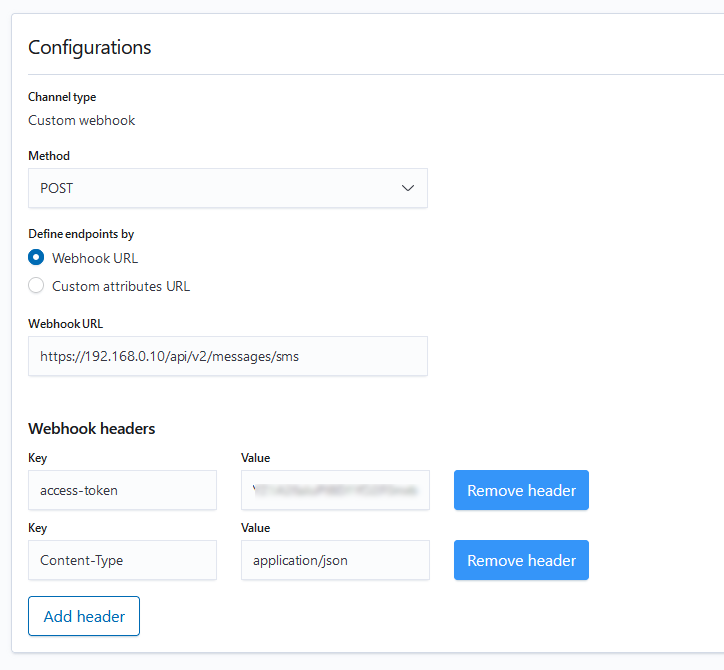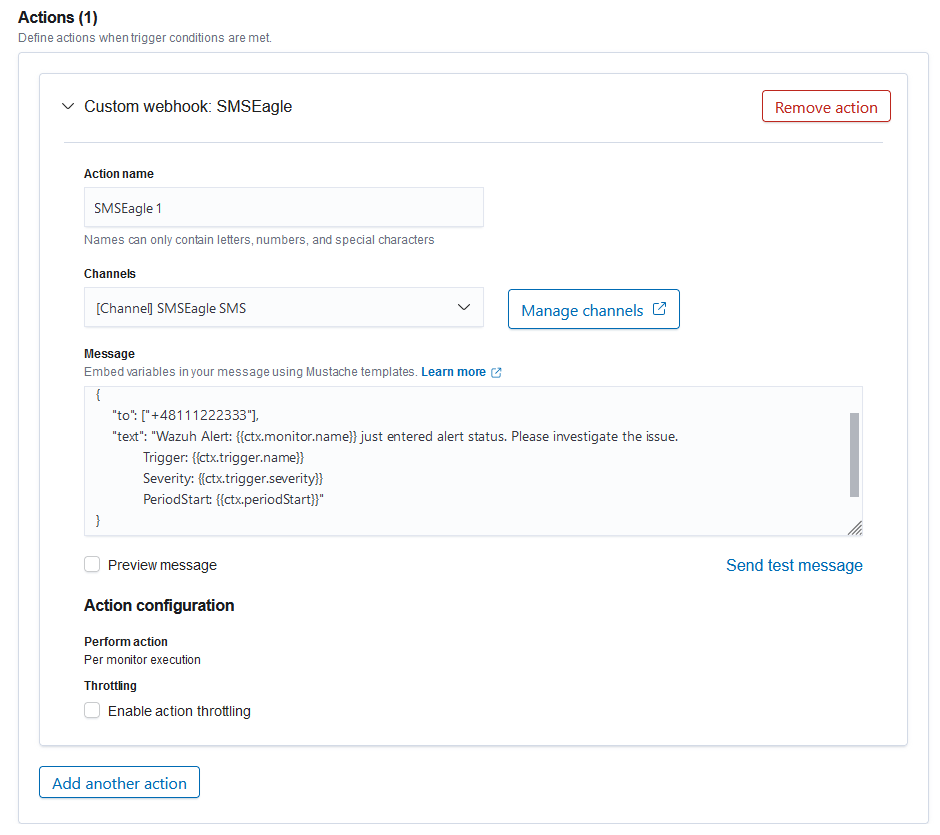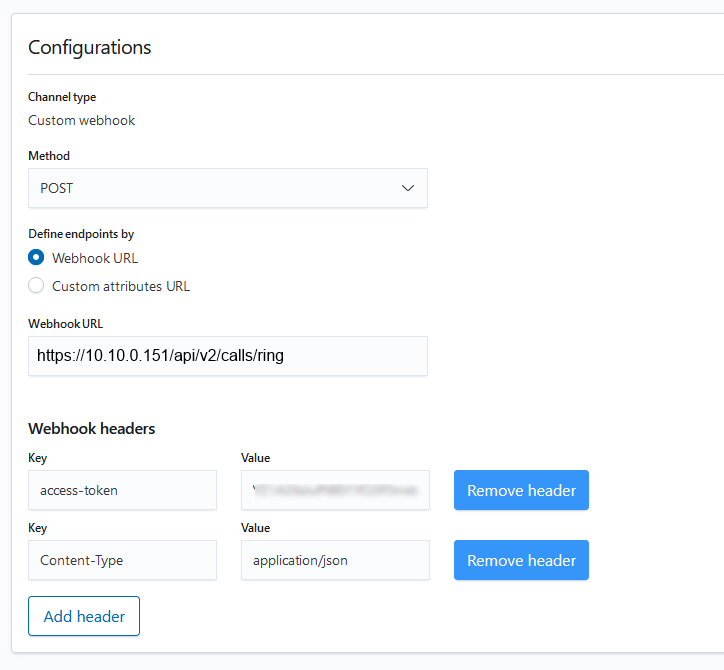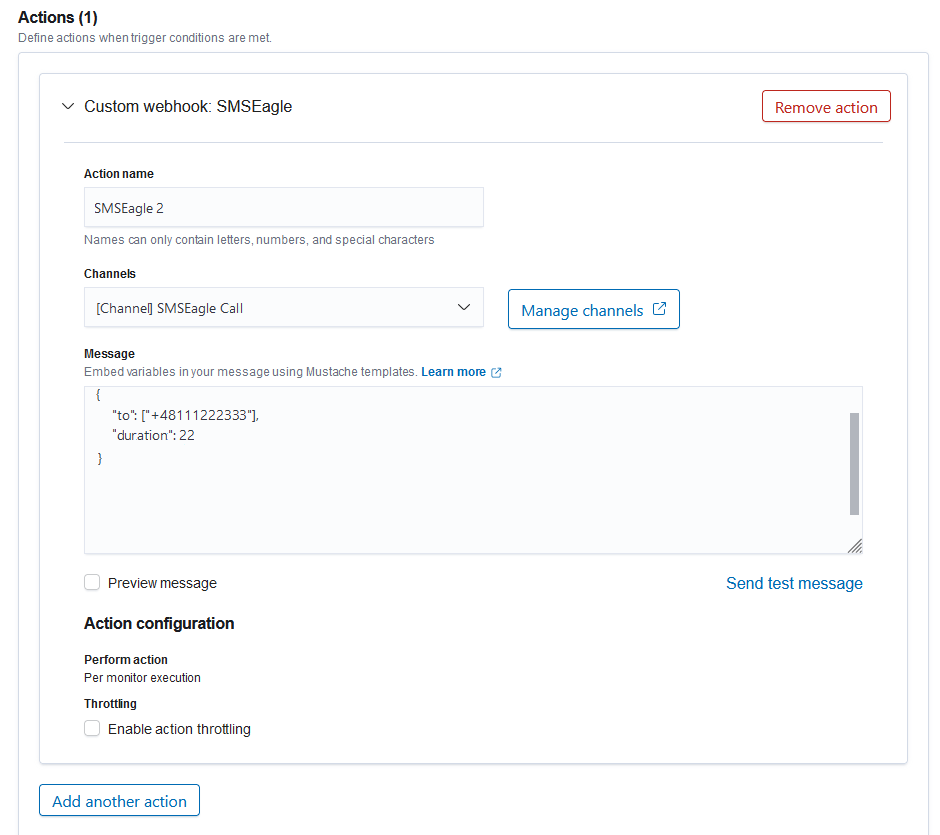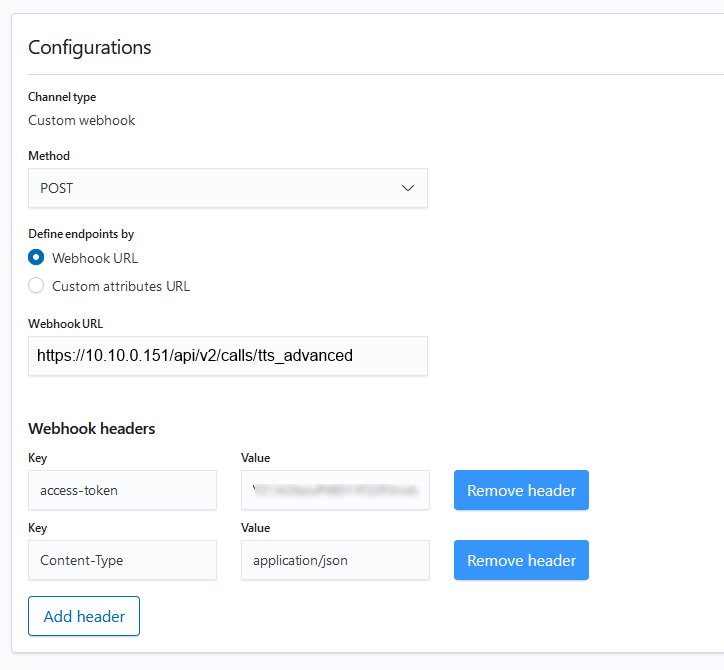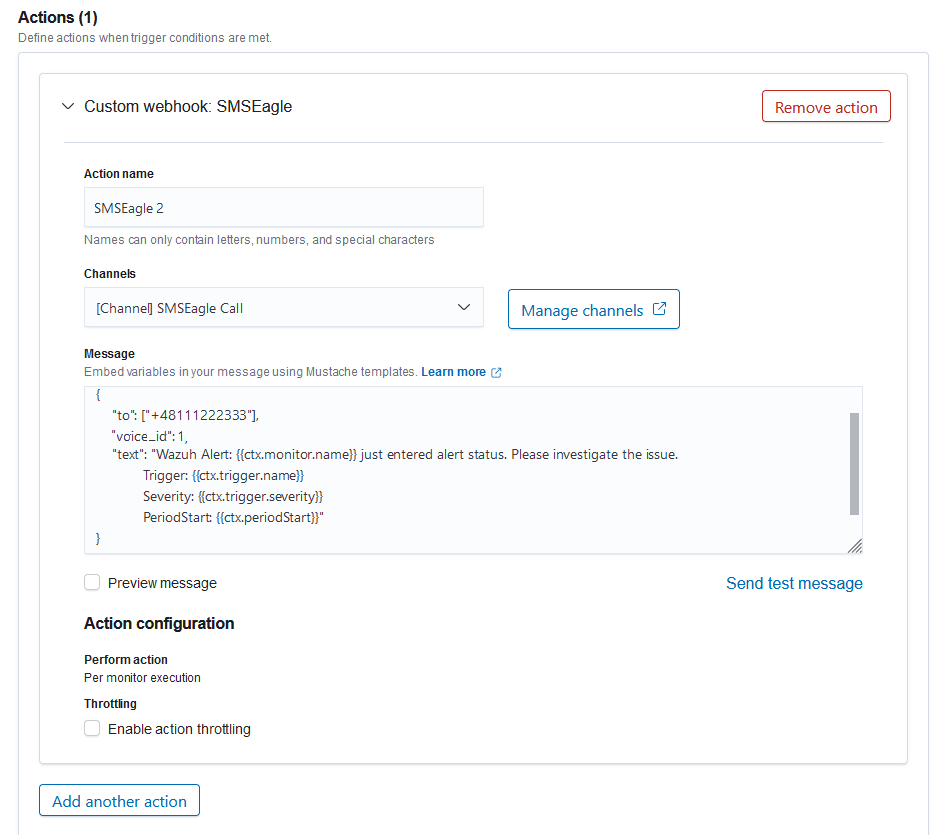2. Creating new Alert
a) Go to Alerting -> Monitors
b) Define new action that triggers when you would like to send an alert. Select previously created channel
c) In the Message field add your alert message in JSON format.
For ring (wake-up call):
{ "to": ["+48111222333"],
"voice_id": 2,
"text": "Wazuh Alert: {{ctx.monitor.name}} just entered alert status. Please check the issue. Trigger: {{ctx.trigger.name}} Severity: {{ctx.trigger.severity}} PeriodStart: {{ctx.periodStart}}"
}or if you want to call a group defined in the SMSEagle Phonebook:
{ "groups": [12],
"voice_id": 2,
"text": "Wazuh Alert: {{ctx.monitor.name}} just entered alert status. Please check the issue. Trigger: {{ctx.trigger.name}} Severity: {{ctx.trigger.severity}} PeriodStart: {{ctx.periodStart}}"
}Insert the correct group id from SMSEagle web-GUI > Phonebook > Groups. Voice_id is a language model ID (English = 1)