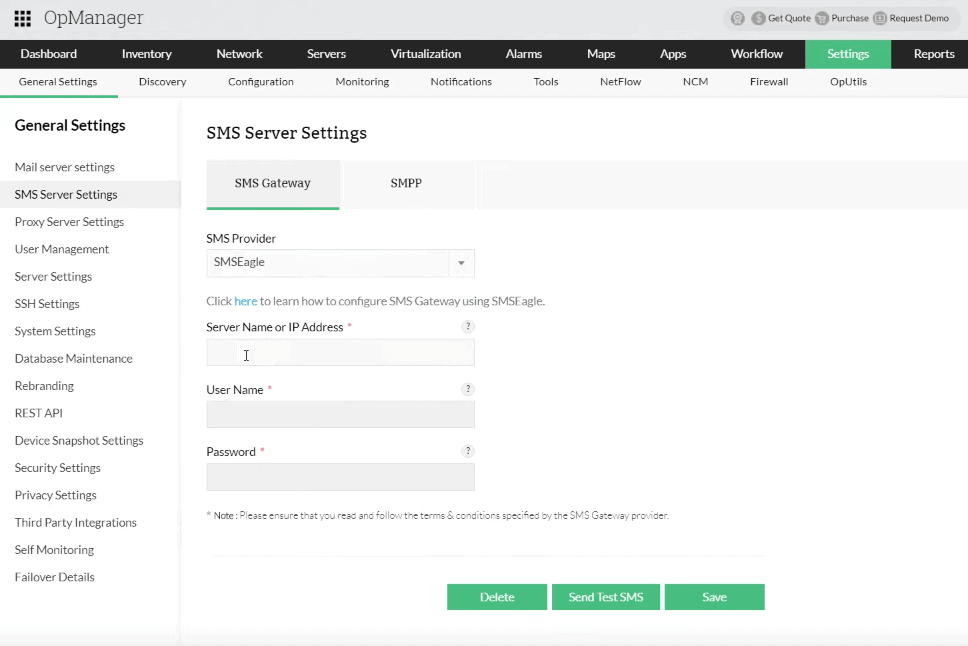SMSEagle API will be used to create SMS requests from OpManager.
1. Configure SMS Server Settings:
- Go to Settings → General Settings → SMS Server Settings, under SMS Gateway, select ‘SMSEagle’ as the SMS Provider
- Enter the Hostname or IP address of the SMSEagle device
- Enter the User Name & Password for the user created earlier on SMSEagle
- If you wish to test if the configuration is successful, click on the Test SMS button:
- Enter a mobile number with country code and click Send SMS
- Check the Gateway API response for more details on the SMS status
- Save the configuration
2. Create a new Notification Profile:
- choose SMS channel
- select ‘SMSEagle’ as the SMS Provider