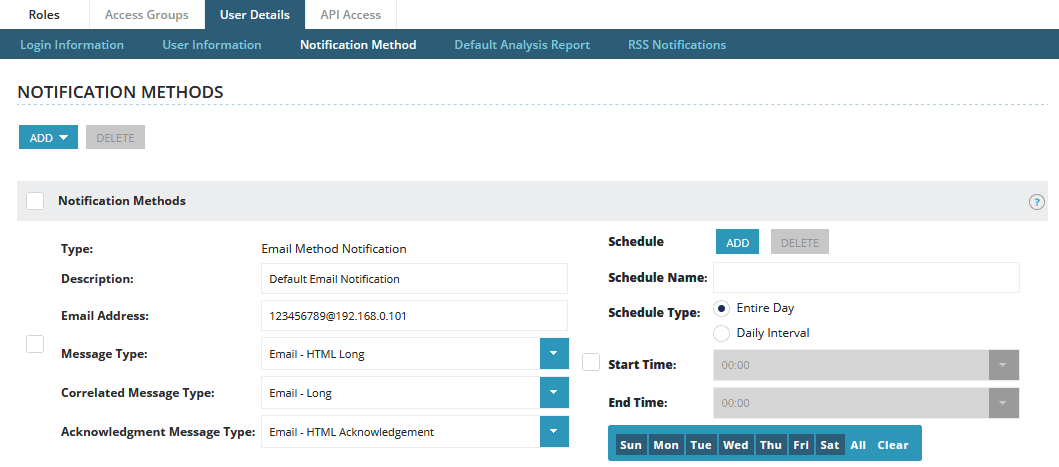In order to configure SMS notifications, please go to Edit user -> User Details -> Notification Method
and in the email address field put:
123456789@SMSEagle_IP_Address
where:
123456789 is your phone number
SMSEagle_IP_Address is actual IP address of your SMSEagle device