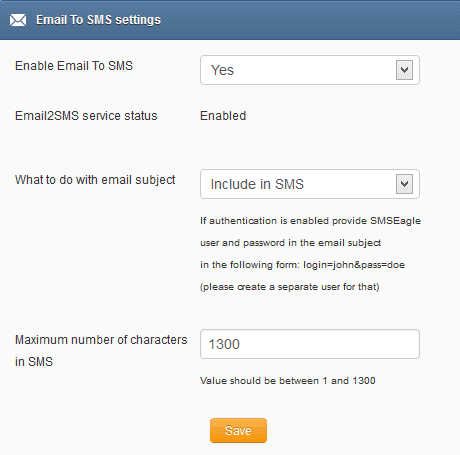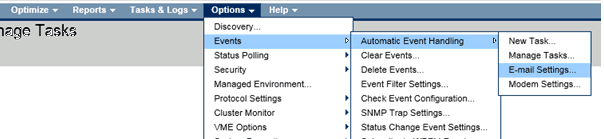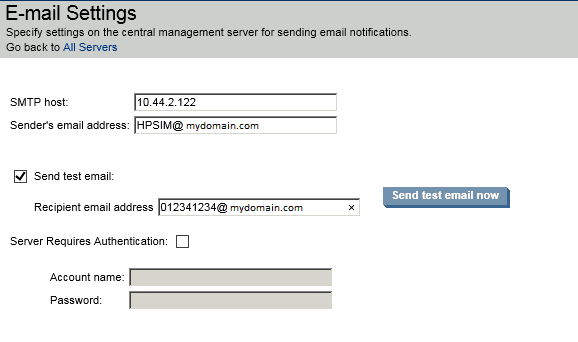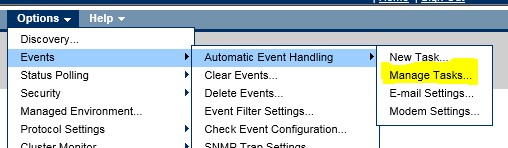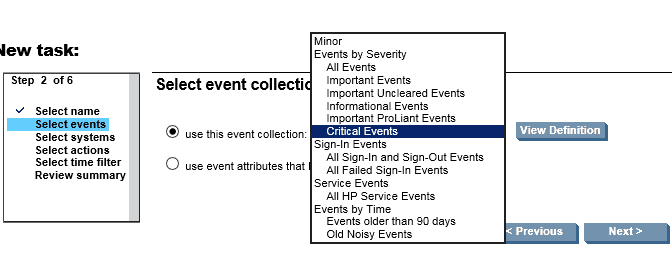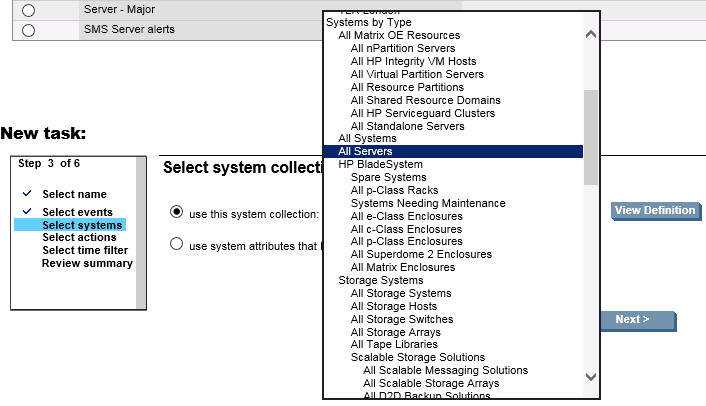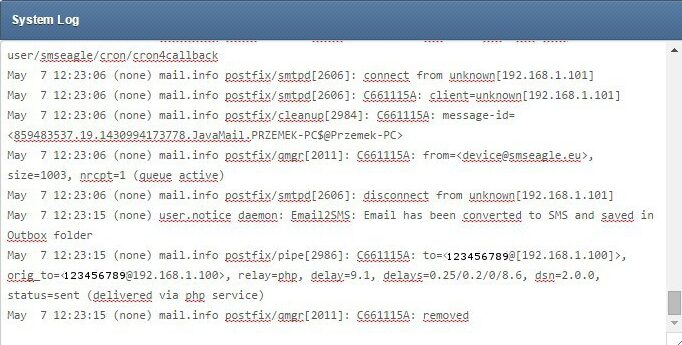- SMTP host: IP address of your SMTP server ( SMSEagle’s IP at our example)
- Sender’s email address: desired sender email
- Mark the checkbox “Send test email”
- Enter Recipient email address in format mobilenumber@smseagle_fqdn
- Test message sent to mobilenumber@smseagle_ip will work as a test, but actual alerts will only accept FQDN option.