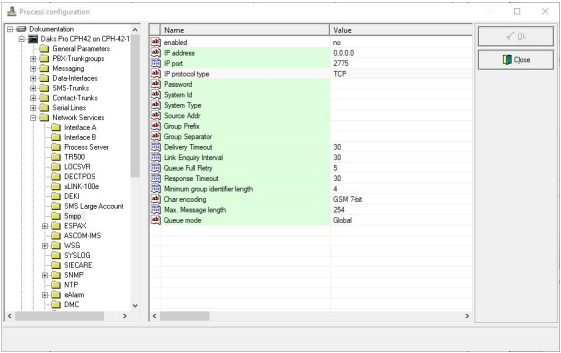Access the SMPP Configuration:
- Open the DAKS configuration interface and navigate to the SMPP setup section.
Set Up the Connection:
- SMSEagle IP Address: Enter the IP address of your SMSEagle device.
- Port: Set the port to
2770, as set on SMSEagle. - Username: Use the same username you configured on SMSEagle.
- Password: Enter the corresponding password.
Save the Settings:
- Save your changes and restart the SMPP service on DAKS if required.
SMPP Description
The SMPP service is used for:
- The dispatch of text messages (SMS).
- The receipt of text messages (SMS) and the launch of Broadcasts or activation of single calls.
Description of the syntax of the SMS text message to launch Broadcasts:<Group Prefix><Group ID><Group Separator><Display text>
For example SMS text message: G1003: Hooray it works
Description of the syntax of the SMS text message to activate single calls:<ID Connection Type><Space><Call Number><Group Separator><Display text>
For example SMS text message: int 4711:Hooray it works