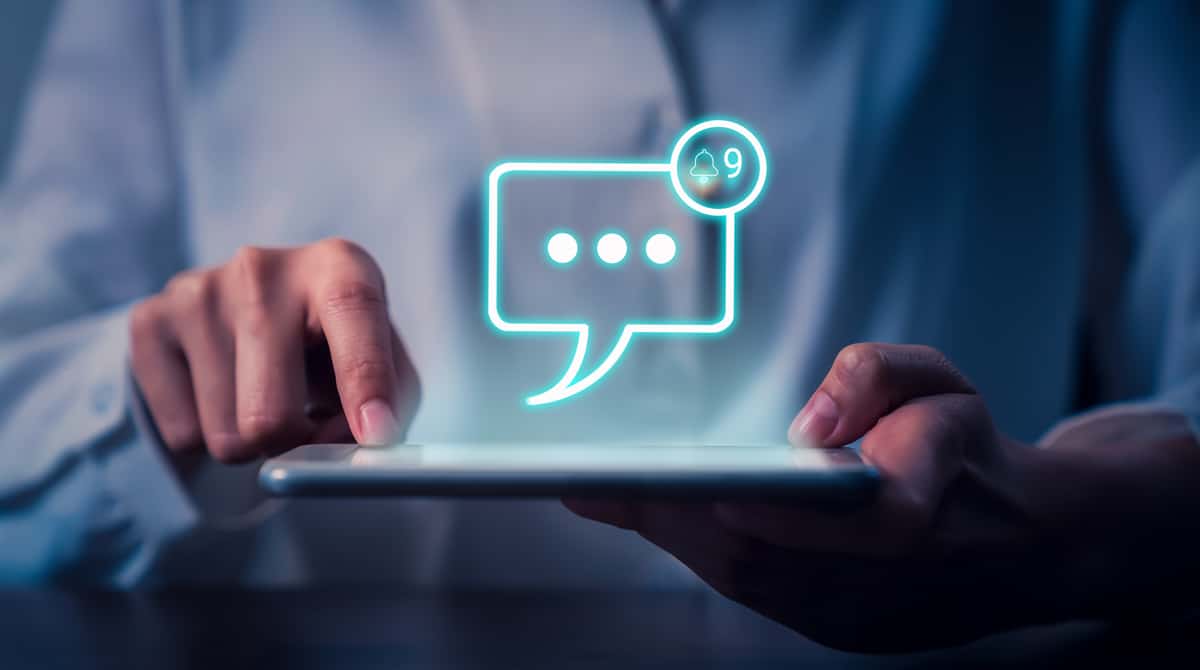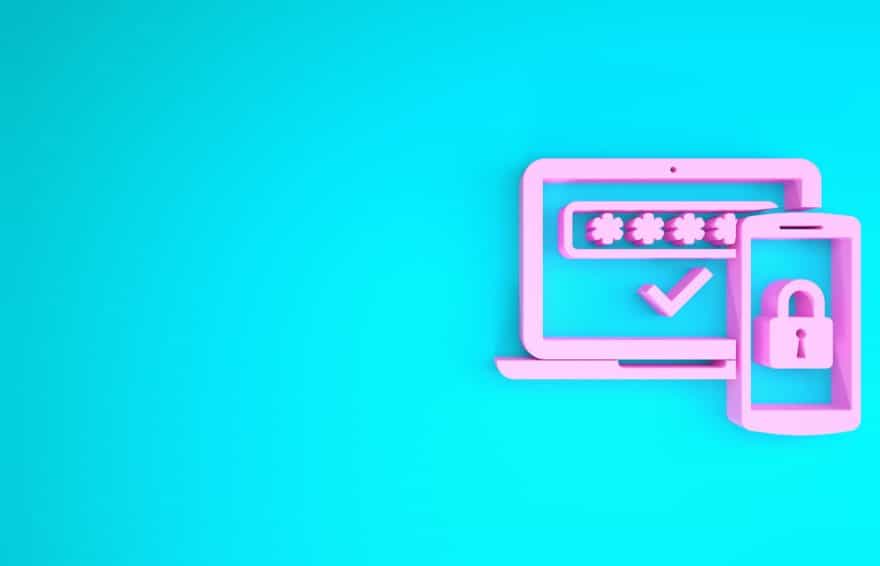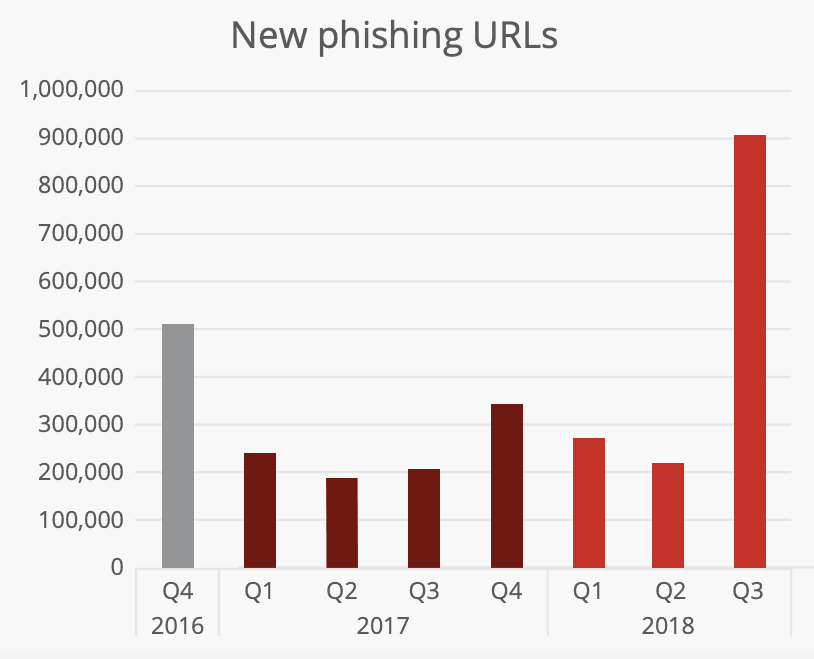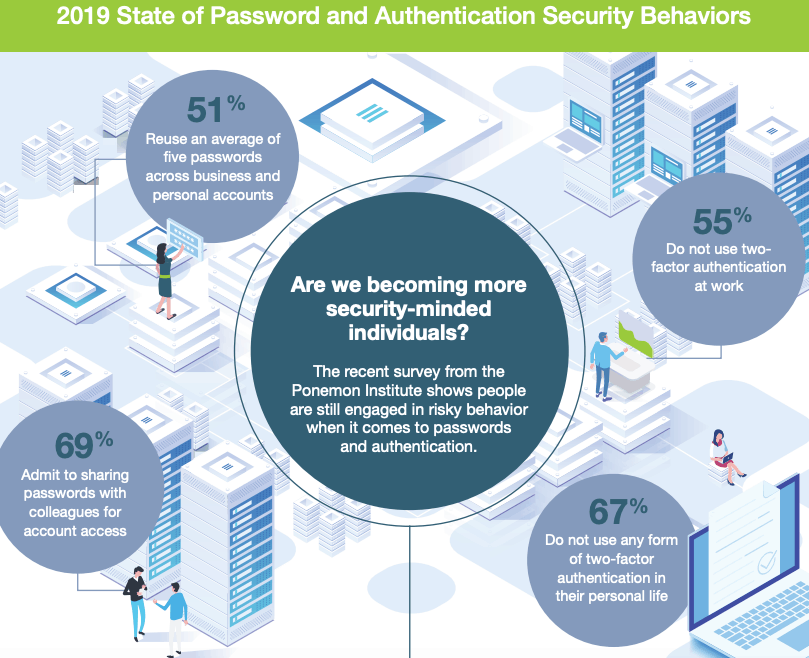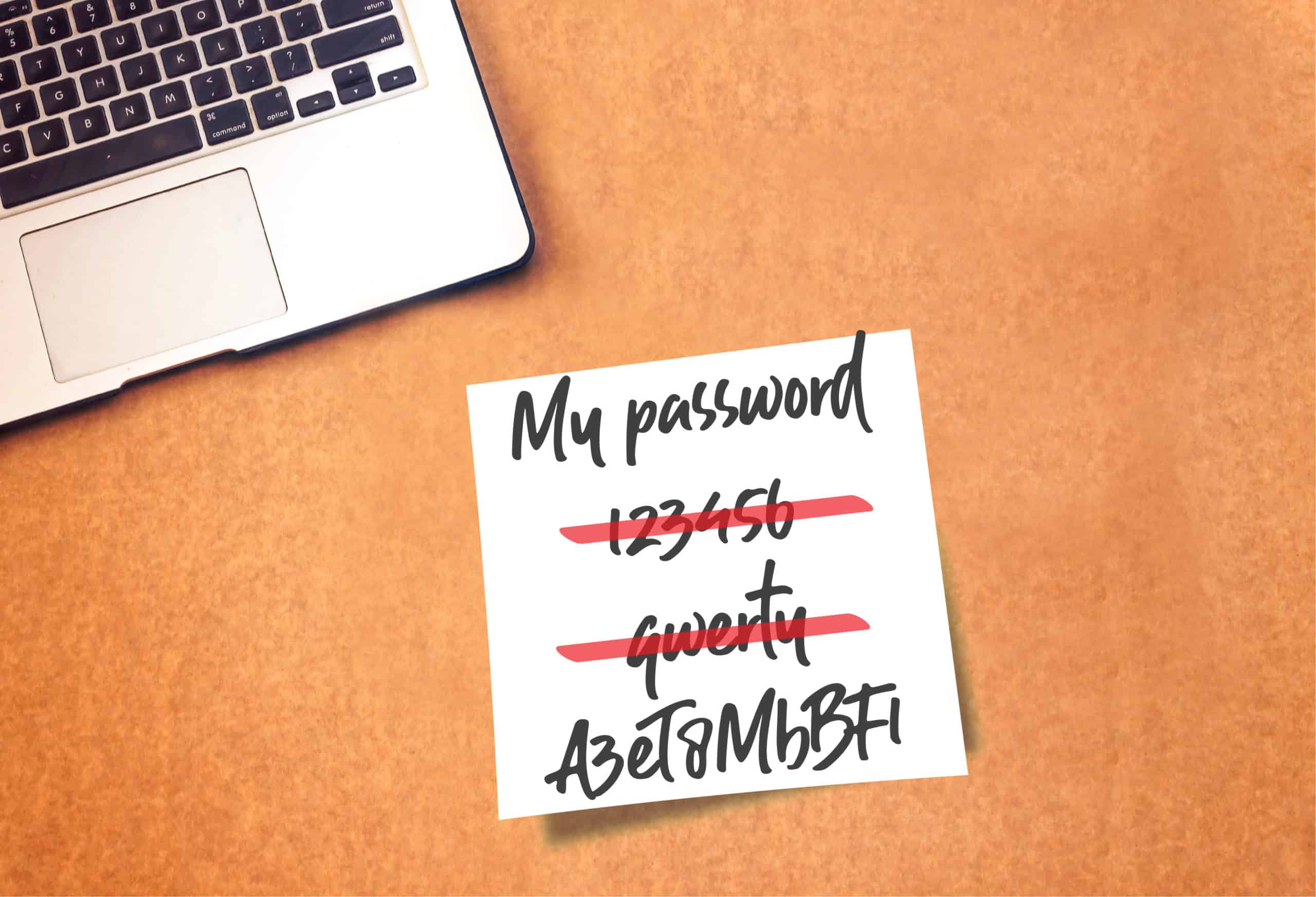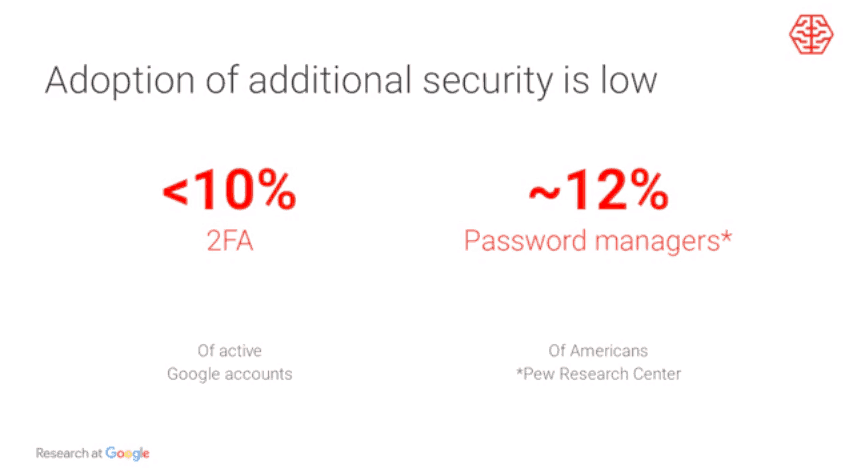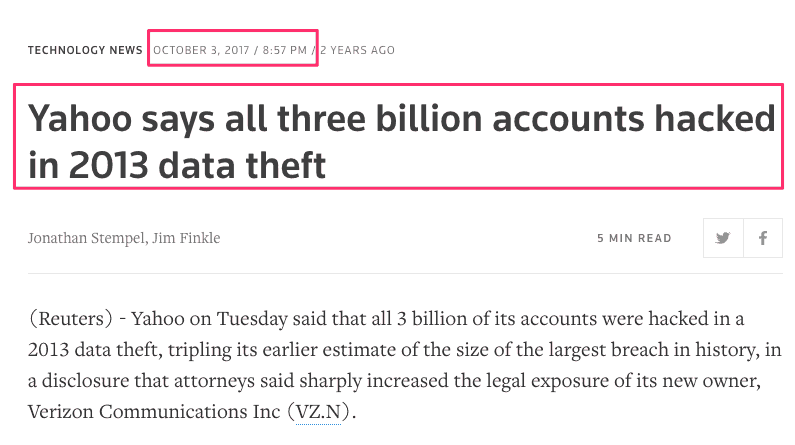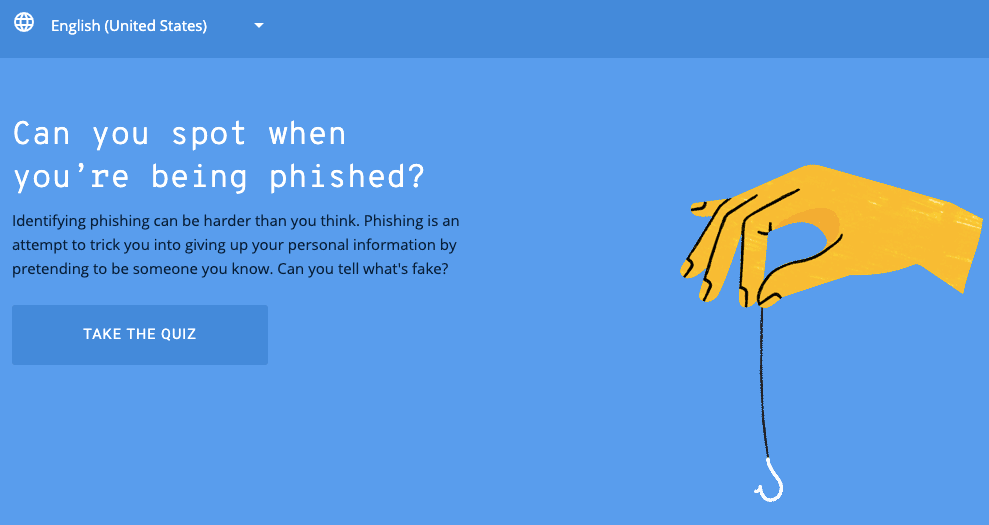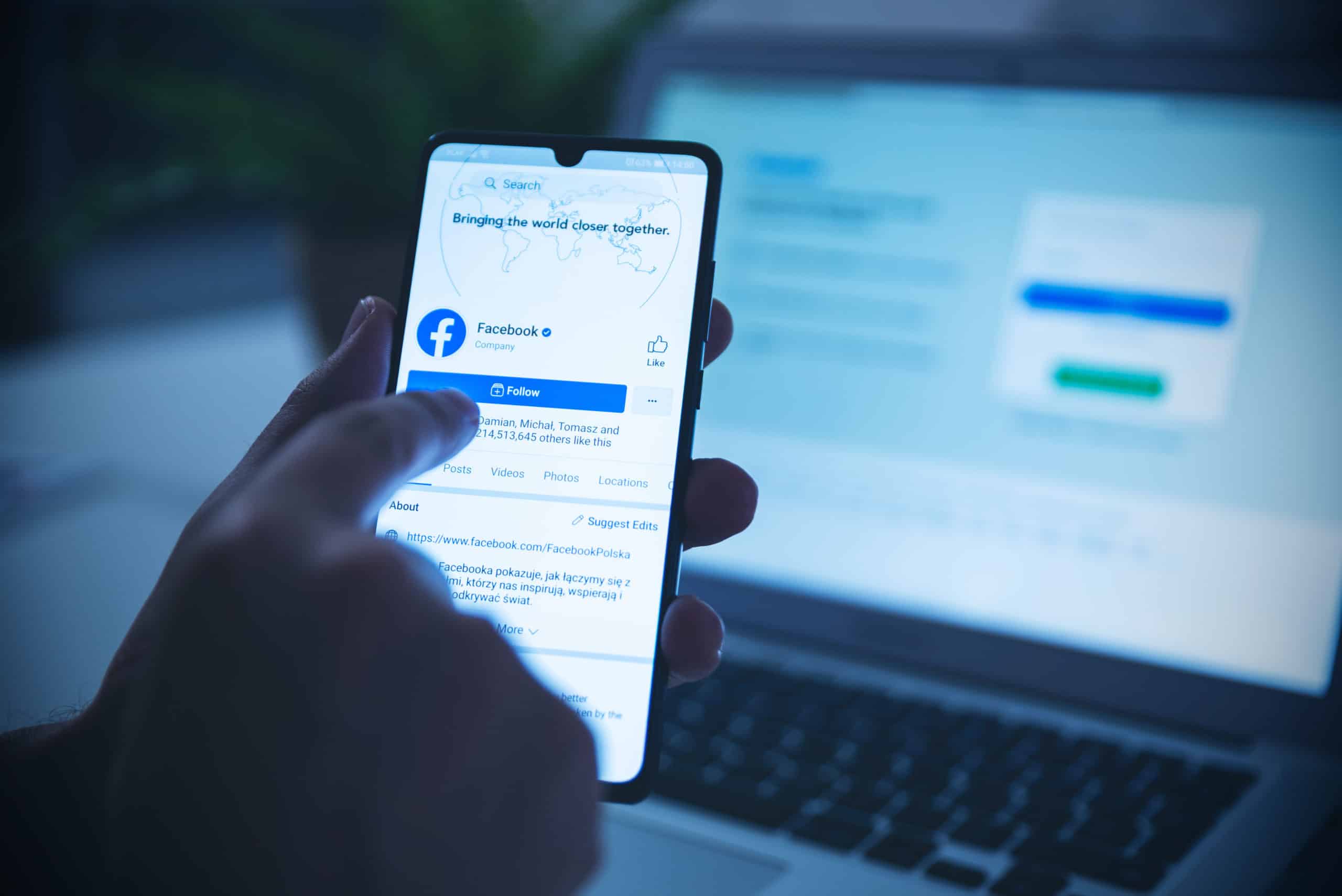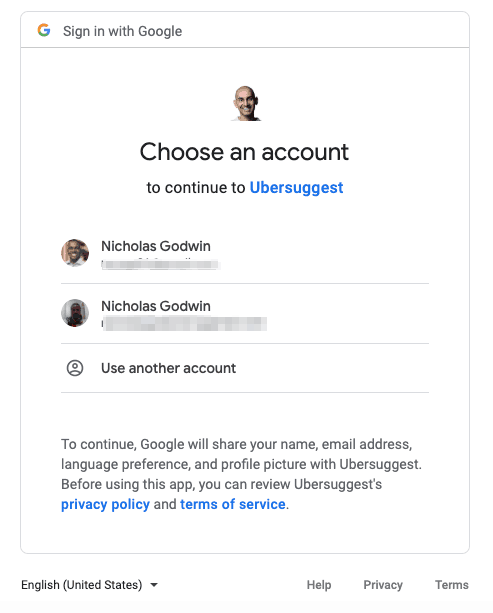Niezależnie od tego, czy jest to centralny wieżowiec korporacyjny, sieć punktów sprzedaży detalicznej, czy flota zdalnych magazynów, utrzymanie łączności z budynkami przedsiębiorstwa poprzez efektywne monitorowanie i kontrolowanie nigdy nie było tak istotne dla zapewnienia bezpieczeństwa, odporności i wydajności codziennych operacji przedsiębiorstw. Zwłaszcza systemy zarządzania budynkami (BMS) przeszły długą drogę w rozwiązywaniu tego problemu dzięki możliwości ciągłej regulacji środowiska, wykrywania zagrożeń bezpieczeństwa i zapobiegania katastrofom, a także optymalizacji zrównoważonego rozwoju i monitorowania pracowników.
Łączenie budynków poprzez SMS
Wiele aplikacji BMS jest hostowanych w chmurze. Dostarczanie alertów za pomocą tych aplikacji wymaga połączenia z Internetem. Może to jednak stanowić poważne zagrożenie dla niezawodnego dostarczania takich ostrzeżeń, ponieważ łączność ostatniej mili może być zakłócana przez same wydarzenia, o których aplikacje mają ostrzegać, lub może być czasowo niedostępna z powodu zwykłych przestojów lub problemów z wydajnością.
Istnieje również szereg systemów BMS, które ze względów bezpieczeństwa są hostowane w środowiskach offline. W czasach nasilających się cyberataków środowisko offline zapewnia znacznie wyższy poziom bezpieczeństwa. Ale jak w takim scenariuszu osiągnąć właściwy poziom alertów i powiadomień?
W takich scenariuszach efektywne systemy monitorowania i powiadamiania mogą stanowić ogromną różnicę. Rozwiązania komunikacyjne oparte na SMS-ach, takie jak SMSEagle SMS/MMS Gateway, mogą przekazywać alerty z serwera BMS na telefony komórkowe odbiorców, bezpośrednio do operatorów komórkowych 3G/4G, bez dostępu do Internetu.
Sprawozdania z sali
Systemy alarmowe oparte na SMS-ach mogą być wykorzystywane do wspierania regulacji środowiska budynku. Na przykład centrum danych musi działać w minimalnych temperaturach. Wykrycie zmian w tym i innych parametrach, takich jak przepływ powietrza czy poziom wilgotności, wyzwala alarmy z czujników do lokalnie rozmieszczonego serwera BMS. Alerty te są automatycznie przekazywane do SMSEagle SMS/MMS Gateway, gdzie są konwertowane na wiadomości SMS i wysyłane przez zwykłą sieć komórkową do zamierzonych odbiorców.
Aplikacje BMS w połączeniu z bramką SMSEagle SMS/MMS mogą w znacznym stopniu przyczynić się do uniknięcia zagrożeń takich jak pożary czy powodzie. Dzięki zainstalowaniu w kluczowych miejscach czujników dymu lub wody, po wykryciu zbliżającej się katastrofy, alerty mogą być wysyłane w czasie rzeczywistym do serwera BMS i na bramkę. Plugin integracyjny SMSEagle z AVTECH Room Alert, lub Schneider StruxureWare, może być na przykład skonfigurowany tak, aby omijał serwery poczty elektronicznej i wysyłał alarmy z czujników przewodowych bezpośrednio do bramki, co powoduje, że praktycznie nie ma punktów awarii. Jest to szczególnie ważne podczas katastrof takich jak trzęsienia ziemi czy huragany, które często powodują brak dostępu do Internetu.
Zagrożenia bezpieczeństwa, takie jak kradzież, sabotaż czy szpiegostwo, muszą dotrzeć do uwagi pracowników ochrony w czasie rzeczywistym, aby można było zminimalizować straty. Wtyczka integracyjna SMSEagle z aplikacją BMS, taką jak Schneider EcoStruxure™ Security Expert, umożliwia wgląd we wszystkie główne punkty monitorowania, od uwierzytelniania wejścia w windach po kamery rozpoznające tablice rejestracyjne, z których wszystkie są połączone z serwerem BMS poprzez sieć lokalną przedsiębiorstwa. Z tego miejsca alerty o wykryciu zagrożenia mogą być natychmiast wysyłane do odpowiednich stron.
Umożliwianie inteligentnych budynków
Istnieje wielu dostawców systemów BMS bezpieczeństwa o zasięgu światowym. Na przykład, Johnson Controls, wiodący dostawca systemów bezpieczeństwa BMS, wybrał SMSEagle SMS Gateway(patrz Case Study), gdy potrzebował zapewnić swojemu klientowi zlokalizowany system ostrzegania w regionie LATAM. Wykorzystując lokalną kartę SIM i oferując bezproblemową łączność z dowolną siecią 2G, 3G lub 4G na całym świecie, brama zapewniła klientowi oszczędności i umożliwiła monitorowanie wszystkich jego obiektów na całym świecie.
Od zapobiegania stratom energii elektrycznej do zapewnienia natychmiastowej reakcji na alarmy pożarowe, komunikacja oparta na SMS przy użyciu sprzętowej bramy SMS stanowi doskonałą alternatywę dla zabezpieczenia i utrzymania zarządzania współczesnymi połączonymi budynkami.