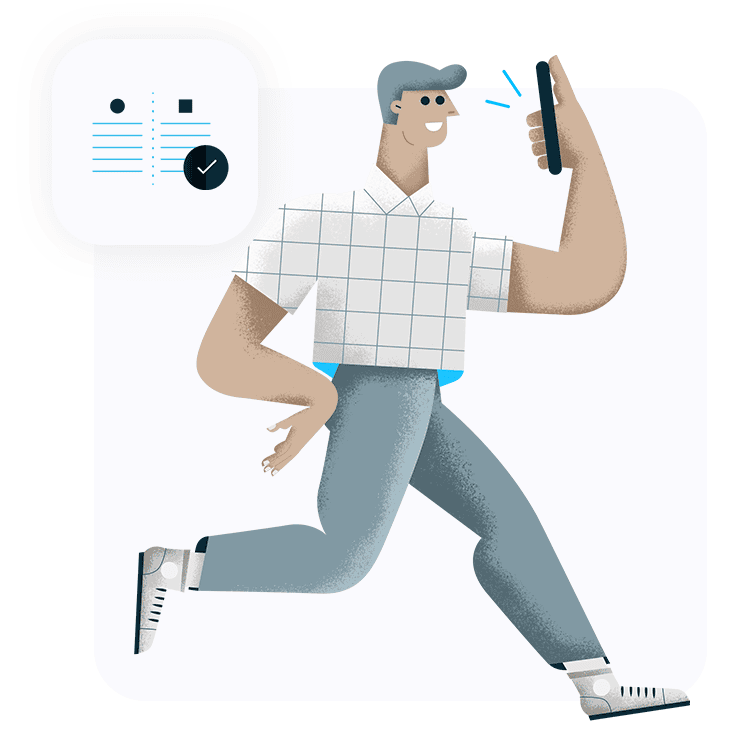- Products
- Features
- Integration & Accessibility
- Employee Communication
- Customer Communication
- Email to SMS
- Web-GUI
- Periodic SMS
- Email to SMS Poller
- Shift Management
- Subscriptions
- Calls (Voice feature)
- Escalation
- Autoreply
- LDAP
- SMS to Email
- Outlook SMS feature
- Callback URL
- SMS Forward
- MMS Support
- Signal
- SMPP Server
- Monitoring & Management
- Security & Compliance
- Network Monitoring
- MFA
- Digital Inputs/Outputs
- Blacklist
- Failover (HA-cluster)
- Modem Failover
- Temp sensors
- MQTT
- Use Cases
- Resources
- Support
- Buy
- Blog
- About us
Multi-factor authentication (MFA)
SMSEagle supports Multi-Factor Authentication (MFA), adding a crucial layer of security by sending one-time passwords (OTPs) via SMS for user identity verification during login.
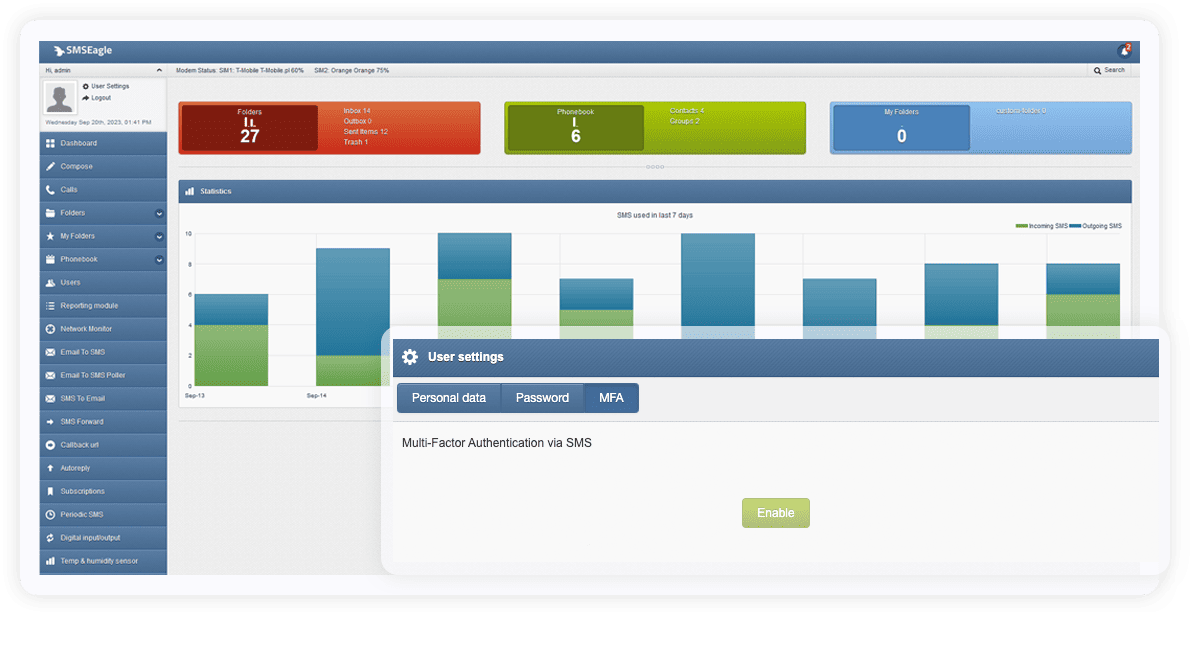
What is Multi-Factor Authentication (MFA)?
Multi-factor authentication (MFA) adds a layer of protection to the sign-in process. When accessing account, users provide provide two or more verification factors to gain access to the account. Rather than just asking for a username and password, MFA requires additional verification, which decreases the likelihood of a successful cyber attack.
Why is Multi-Factor Authentication needed?
The fundamental advantage of MFA is that it increases the security of your company by forcing users to identify themselves using more than just a login and password. Authentication based on usernames and passwords may be problematic, as users may struggle to remember, save, and manage them across several accounts, and many reuse passwords across services. Usernames and passwords may also be subject to brute force attacks and can be stolen by third parties. Enforcing the usage of multi-factor authentication (MFA) element such as a one-time password increases your organization’s security.
How Does Multi-Factor Authentication work?
When a user logs in with username and password, additional verification code (one-time password) is sent from SMSEagle via SMS to a user’s mobile phone. The one-time password (OTP) allows additional user identity verification before granting access to SMSEagle Web-GUI. A new one-time password code is generated each time an authentication request is submitted.
How to enable MFA on SMSEagle device?
MFA can be enabled by a user via User Settings > MFA tab. It may also be enabled by the Administrator role from menu Users. A detailed description of the MFA setup can be found in the User’s Manual.
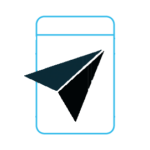
Set by Administrator/User
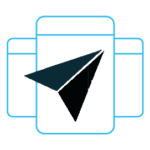
for All/Selected Users
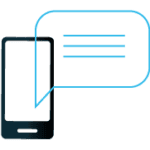
OTP code via SMS

Company data
SMSEagle™ brand is owned & manufactured by
Proximus Sp. z o.o.
ul. Piatkowska 163
60-650 Poznan
Poland, EU
Phone: +48 61 6713 413
Contact us
SMSEagle is a professional hardware SMS gateway for sending and receiving SMS messages. The device is designed with focus on reliability and stability. SMS messages are sent/received directly to/from cellular network without using any external 3rd party solutions. The device has a range of built-in plugins that enable additional functionalities and easy to use API for integration with external applications.