Niagara 4 alerting limitations [SOLVED]
Niagara 4 is one of the leading building management systems, known for its flexibility and scalability. Its operational efficiency makes it a popular choice for large and medium facilities looking for comprehensive and reliable automation solutions.

However, Niagara 4’s reliance on the Internet for email alerts or app-based alerts, can pose challenges, particularly in offline/isolated environments or during Internet outages. In this article, we will examine these limitations and demonstrate how integrating an SMS & voice solution like SMSEagle can provide reliable communication in emergency situations.
Table of Contents
How Niagara 4 Handles Alerts
Alarm Classes and Priorities: Niagara 4 allows you to categorize alarms and assign priorities to them. Each alarm class can be configured with different notification and escalation procedures.
Alarm Sources: Alerts can be triggered from various sources such as sensor data, point values (e.g., temperature, humidity), or any system abnormality that crosses pre-set thresholds.
Alarm Routing: Alarms can be routed to different recipients or destinations based on severity or other factors. These destinations could be local displays, email, SMS, or more.
Alarm Handling:
- Ack Required: Some alerts may require an acknowledgment from an operator to confirm they’ve been received.
- Auto-reset: Alerts can automatically reset when the triggering condition returns to normal.
Alarm Journals: Niagara 4 keeps an alarm history in an Alarm Journal where you can review past alarms and their status (e.g., acknowledged, cleared).
Notification Channels: Alerts can trigger notifications through various channels:
- Email: Alarms can be sent via email notifications
- On-site Interfaces: Local HMIs, control panels, or connected devices can display alarms
- Apps: With third-party integrations, specialized app can be enabled. Installation of specialized apps is required
- SMS: With third-party integrations, easy to deploy SMS alerts can be enabled
- Calls: With third-party integrations, for immediate attention to critical issues, such as severe system malfunctions
Constraints of Email & On-site interface Alerting
There are several limitations associated with using email and on-site interface alerting in a system like Niagara 4. These limitations can affect reliability, response times, and operational efficiency. Here’s an overview of the potential challenges:
Limitations of Email Alerting
Internet Dependency: Email alerts require internet access or a mail server connection. If the internet connection is down or slow, email notifications can be delayed or entirely undelivered.
Delivery Delays: Emails are not instant and can be delayed by factors such as mail server load, spam filters, or network congestion. This could be problematic for urgent alarms.
Email Spam Filters & No Guaranteed Receipt: Some alarms might be marked as spam by the recipient’s email server, leading to alerts being missed. Proper configuration of email servers and whitelisting is required to avoid this. There is no way to ensure the recipient reads the email. Someone could miss the notification in a crowded inbox or ignore it. Email does not guarantee real-time responses to critical alarms.
Lack of Immediate Action & Limited Follow-up Actions: Emails are passive notifications. The recipient has to check their email regularly or have push notifications enabled to be aware of the alarms. This may not be suitable for critical, time-sensitive alerts. Once an email alert is sent, there is no built-in mechanism to track whether the alarm has been addressed, acknowledged, or escalated unless you integrate an external system to track responses.
Vulnerable to Cyber Threats: Emails can be susceptible to cyber attacks such as phishing, which could compromise the integrity of the alarm system if the email account is accessed maliciously.
Limitations of On-site Interface Alerting
Physical Presence Required: On-site interfaces (like HMIs or control panels) require on-site staff to be physically present before control panel to view or acknowledge the alarm. If personnel are not present in the immediate area, they may not receive the alarm in time, particularly if there are multiple facilities or large sites
- No Remote Access: Unlike email alerts that can be accessed from anywhere, on-site interfaces don’t provide remote access. This makes it difficult to manage alerts when operators are off-site or during non-working hours unless remote access is implemented.
Single Point of Failure: If the on-site interface fails or experiences power outages, no one will be able to receive or respond to the alarm notifications. Without redundancy, this creates a risk for important alarms being missed.
Limited Customization: On-site interfaces may have limited capabilities for customizing notifications or escalations. For example, they may not support more complex alarm workflows or integrating advanced alert management systems without additional configuration.
Visual-Only Notifications: Most on-site interfaces are primarily visual. They may not have robust audio alarms or mobile push notifications, which can reduce their effectiveness in getting immediate attention during emergencies.
Capacity Limits: Some interfaces may have limitations on how many active alarms they can display at once, which could cause important alerts to be buried if there’s a flood of alarms or multiple concurrent events.
To sum up:
- Email alerts: Are useful for remote notifications but have limitations in terms of internet dependence, reliability, and lack of immediate action.
- On-site interface alerts: Are beneficial for local alerting but suffer from requiring physical presence, no remote access, and a potential single point of failure.
For a robust alerting system, combining both methods with other mechanisms (e.g., SMS, voice calls) can help mitigate these limitations and ensure timely and effective alarm management.
How to Build a Complete Alerting Solution for Niagara 4?
Building a comprehensive alerting solution for Niagara 4 should include built-in alarm features and complement them with SMS and/or voice alerts. It will allow significantly improving response times and ensure critical alarms reach the appropriate personnel quickly. Here’s a step-by-step guide on how to implement such a solution:
1. Leverage Niagara 4’s Built-in Alarm Features
Niagara 4 already has a robust alarm and alerting system, so the foundation is in place. However, to add SMS and voice alerts, you’ll need third-party integrations or services. Let’s break down the components:
2. Choose a Reliable Third-Party SMS & Voice Solution
To integrate SMS and voice alerts, you may use third-party online service or offline hardware solution. Consider using a hardware SMS gateway if you want to be sure that your system will work even if Internet connection fails or if you have offline/isolated environment. Niagara Marketplace is a comprehensive source of drivers and add-ons suitable for your system.
When selecting the right alerting system, consider the following key factors:
- Pre-configured Niagara4 drivers for quick deployment
- Ease of integration and implementation
- Comprehensive warranty services for hardware
- High-quality customer support
- High uptime & availability – possibility to configure failover cluster (HA cluster)
- Extended device lifespan
Setting Up SMS/Voice Notifications in Niagara 4. Example of Hardware SMS Gateway Integration
SMSEagle devices enable the integration of a complementary SMS and voice notification system into Niagara 4. What do you gain:
- Dedicated SMSEagle integration: SMSEagle offers a Niagara 4 driver, making configuration easier. This simplifies your initial work and provides a field-proven solution.
- Ease of use: SMS is simple yet effective channel. Every user will receive alerts directly on their phone, regardless of make & model. No need for installing and maintaining dedicated phone apps.
- Flexibility of configuration: The driver alllows to send SMS messages to individual numbers or groups. The built-in escalation feature allows to escalate SMS alerts within a group, from user to user in a predefined order. The alert message will be escalated to group members until one of the users responds in time.
- HA-cluster: For uptime-critical environments you can easily set up a high-availability cluster of 2 SMSEagle devices. This provides you with an extra layer of protection for any possible hardware failures.
- Quality Support: Our knowledgeable support team is equipped with the expertise to solve your problems efficiently; 42% tickets is resolved after one message. With fast service and professional support, we are gaining the trust of new customers every day; that is why they rate us 5/5 in Google.
What can you do thanks to SMSEagle & Niagara 4 integration?
Critical Alarm Notifications
- Use case: Send critical alarms (e.g., HVAC failures, severe failures, security breaches) via SMS.
- Benefit: Immediate alert delivery, even without the Internet, ensuring quick responses during emergencies.
- SMSEagle feature: Automated SMS notifications triggered by specific Niagara 4 alarms.
Backup Communication Channel for Alerts
- Use case: Automatically switch to SMS alerts during network outages.
- Benefit: Ensures uninterrupted critical notifications during internet failures.
- SMSEagle feature: Failover to SMS for continuous alert delivery.
Escalation of Unacknowledged Alarms
- Use case: Escalate unacknowledged alarms by sending SMS to higher-level personnel.
- Benefit: Ensures critical issues are addressed by escalating if initial responders don’t act.
- SMSEagle feature: SMS escalation forwards alerts if the original recipient does not respond.
Multi-Recipient Notifications (Groups)
- Use case: Send alarms or updates to multiple users/departments simultaneously.
- Benefit: Ensures quick, coordinated responses from relevant teams.
- SMSEagle feature: Group SMS allows multiple recipients to receive alerts instantly.
User-Specific Alerting
- Use case: Deliver tailored alerts to users based on their roles (e.g., maintenance, security).
- Benefit: Reduces alert fatigue by sending only relevant notifications.
- SMSEagle feature: Role-based SMS notifications targeted to specific users.
Emergency Shutdown Notifications
- Use case: Send SMS alerts during emergency shutdowns (e.g., fire alarms, electrical issues).
- Benefit: Prompts immediate action to mitigate emergencies.
- SMSEagle feature: Event-triggered SMS alerts for system-wide shutdowns.
Scheduled System Maintenance Alerts
- Use case: Notify users of scheduled maintenance via SMS (e.g., HVAC downtime).
- Benefit: Prevents unexpected disruptions by informing teams ahead of time.
- SMSEagle feature: Scheduled SMS notifications for maintenance reminders.
Voice Alerts
- Use case: Text-to-speech voice messages to building management and maintenance teams for immediate attention to critical issues
- Benefit: Prompt action and resolution especially after hours or weekends
- SMSEagle feature: Voice add-on which allows automated text-to-speech conversion.
Wake-up calls
- Use case: Wake Up Calls are ring-only phone calls designed to notify maintenace staff about important events
- Benefit: Key personnel is informed and ready to respond promptly even during a night.
- SMSEagle feature: Voice add-on which allows automated ring (wake-up) calls.

Explore SMSEagle demo device
SMSEagle is a hardware & software solution that guarantees a swift delivery of your messages to designated recipients, whether it’s for notifications, alerts, or important updates.
- 14-days free trial
- Access to physical device
- No credit card required
- Access to over 20 functionalities
Deputies
Definition and Explanation
Internet dependency refers to the reliance of modern systems, including building automation systems (BAS), on internet connectivity to function effectively. This dependency has become increasingly prevalent with the widespread adoption of IoT devices and cloud-based services. In the context of building automation, internet dependency enables systems integrators to remotely monitor and control systems, analyze operational data, and perform management tasks more efficiently. By leveraging internet connectivity, building systems can transmit vast amounts of operational data to the cloud or central servers, allowing for real-time analysis and decision-making. This connectivity also facilitates seamless integration with third-party vendors and enhances the overall user experience through advanced UX frameworks and mobile applications.
Causes of Internet Dependency
The causes of internet dependency in building automation systems can be attributed to several factors:
- Increased adoption of IoT devices: The proliferation of IoT devices has led to a significant increase in the amount of operational data generated by building systems. This data needs to be transmitted to the cloud or a central server for analysis, making internet connectivity essential. Intelligent edge devices collect and send data, enabling systems integrators to monitor and manage building operations remotely.
- Cloud-based services: The shift towards cloud-based services has enabled systems integrators to access and manage building systems remotely, reducing the need for on-site visits and increasing efficiency. Cloud platforms provide a centralized location for data storage and analysis, allowing for greater volumes of data to be processed and utilized effectively.
- Advancements in UX framework: The development of user-friendly interfaces and mobile apps has made it easier for users to interact with building systems, leading to increased reliance on internet connectivity. These advancements in UX frameworks ensure that users can access and control building systems from anywhere, enhancing convenience and operational efficiency.
Integration with third-party vendors: The need to integrate building systems with third-party vendors, such as energy management systems or security systems, has driven the adoption of internet-dependent solutions. This integration allows for a more comprehensive approach to building management, where various systems work together seamlessly to optimize performance and efficiency.
Effects of Internet Dependency
Positive Effects
- Improved efficiency: Internet dependency has enabled systems integrators to remotely monitor and control building systems, reducing the need for on-site visits and increasing efficiency. This remote access allows for quicker response times and more proactive management of building operations.
- Enhanced data analysis: The ability to analyze operational data in real-time has enabled building owners and managers to make data-driven decisions, leading to improved energy efficiency and reduced costs. By leveraging advanced analytics tools, users can identify trends, detect anomalies, and optimize system performance.
Increased scalability: Internet-dependent solutions have enabled building systems to scale more easily, making it possible to integrate new devices and systems as needed. This scalability ensures that building automation systems can grow and adapt to changing requirements without significant disruptions.
Negative Effects
- Cybersecurity risks: Internet dependency has introduced new cybersecurity risks, including the potential for hacking and data breaches. As building systems become more connected, they become more vulnerable to cyber threats, necessitating robust security measures.
- Downtime and outages: Internet outages or downtime can have significant impacts on building operations, leading to reduced efficiency and increased costs. Without a stable internet connection, critical functions such as remote monitoring and control may be disrupted.
- Dependence on third-party vendors: The reliance on third-party vendors for internet-dependent solutions can lead to vendor lock-in and reduced flexibility. Building owners and managers may find it challenging to switch vendors or adopt new technologies without significant effort and expense.
Conclusion
Integrating SMSEagle with Niagara 4 significantly enhances communication capabilities by providing SMS & voice notifications that are fast, reliable, and accessible, particularly in emergencies or during network outages. SMSEagle enables fast communication, automated reports, and multi-recipient alerts, ensuring Niagara 4 users can efficiently manage and monitor their building systems. This integration adds layers of reliability, flexibility, and accessibility, especially in remote locations or mission-critical environments.
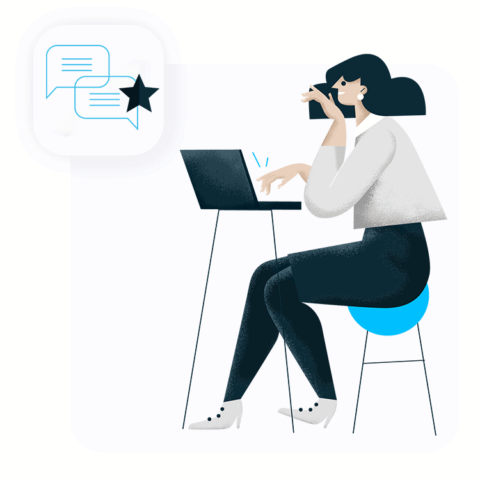
RCS Messaging: everything you need to know about them
This article explores how RCS (Rich Communication Services) improves traditional SMS by enabling features like high-resolution media sharing, real-time typing indicators, and interactive messaging. We’ll break down how RCS works, how it transmits messages over mobile data or Wi-Fi, and

SMSEagle v6.11 – New Software Version Now Available!
We’re excited to announce the release of SMSEagle software version 6.11! This latest update brings several improvements and fixes, with the biggest changes focused on users of the VOICE add-on.

SMSEagle at Axle IT Event 2025
What if a single missed alert caused hours of downtime or a security breach? At the Axle IT Event 2025, experts shared how to avoid these risks with smarter solutions. One highlight was Radoslaw Janowski’s session on ensuring critical alerts

![Niagara 4 alerting limitations [SOLVED]](https://www.smseagle.eu/wpsite/wp-content/uploads/2024/09/Bulding@2x-100-880x880.jpg)
