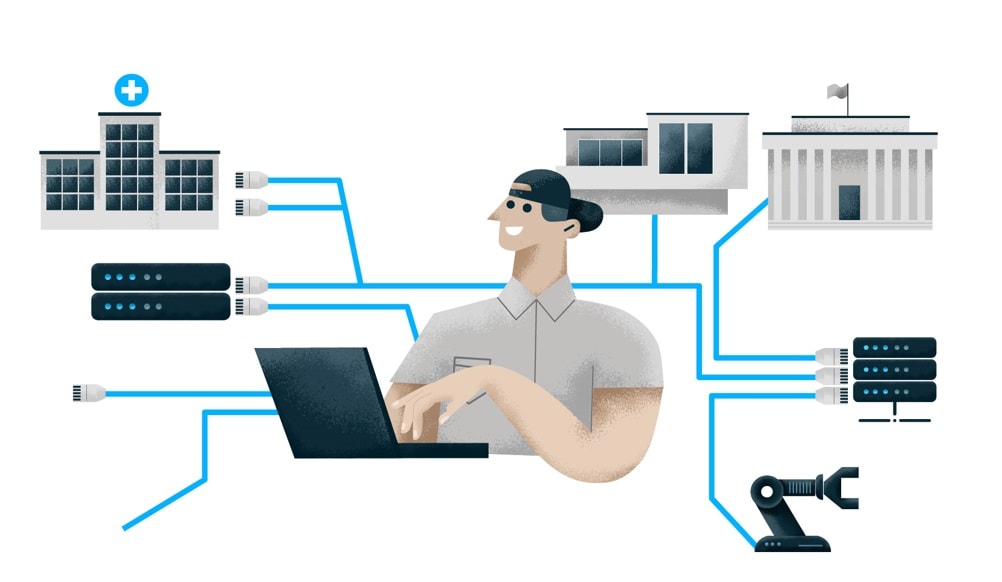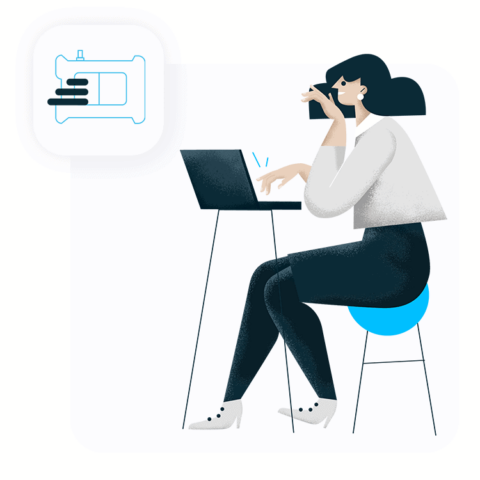With extensive feature set, SMSEagle is equipped to handle a wide range of communication needs, providing businesses with reliable, secure, and adaptable messaging tools across industries.
SMSEagle offers a range of messaging capabilities, including standard SMS for alerts and updates, MMS for media-rich content, and Signal messaging for secure, encrypted communication. Additionally, the device supports wake-up calls (ring-only) for attention-grabbing alerts and text-to-speech calls, converting text into automated voice messages for delivery. With features like conversation mode, which organizes messages like a smartphone for easier tracking, SMSEagle provides flexibility across communication methods, ensuring messages reach recipients in the most suitable format.
Reliability is key for SMSEagle, featuring High Availability (HA) clustering to maintain function during hardware issues and modem failover to keep messaging operational when the primary connection is interrupted. Power options include Power over Ethernet (PoE) and AC/DC, ensuring operational flexibility across environments.
Security and data control are bolstered through on-premises data storage, keeping messages local and compliant with privacy regulations. SMSEagle supports HTTPS and MFA with OTP, which provide extra layers of security. The device includes blacklist filtering to prevent unwanted numbers from sending or receiving messages, and callback URL functionality allows for real-time alerts based on message status.
For monitoring and system management, SMSEagle includes autoreplies for automated responses, escalation rules to reroute messages if primary recipients are unavailable, and periodic SMS scheduling, which is useful for shift-based notifications. Temperature and humidity alerts offer additional environmental monitoring, ideal for facilities where these factors impact operations.
User management and customization options support LDAP integration for centralized control, multi-user access for team collaboration, and message templates for quick, standardized communication. A phonebook allows for contact organization, making communication more streamlined.
Network monitoring compatibility is enhanced with support for SMTP, SNMP, and HTTP/HTTPS protocols, allowing for system health tracking and notifications if issues arise. For integration with IoT and networked systems, the Callback URL and MQTT protocols expand SMSEagle’s adaptability within different network configuration
Communication systems help organizations manage tasks, automate alerts, and ensure that messages reach intended recipients at the right time. Choosing the best hardware SMS gateway is crucial for optimizing business communication. SMSEagle’s hardware SMS gateway connects with a variety of tools, allowing messaging without dependence on internet connectivity. This guide covers how SMSEagle connects with existing infrastructure, supporting SMS and other channels for messaging across platforms and devices.