
SMSEagle 6.0 release on May 28th
Table of Contents
In the latest update 6.0 of the SMSEagle system, we have introduced enhancements and new features that expand the capabilities of our platform. The goal of these changes is not only to increase the functionality of the system but also to adapt it to the growing needs of users. The most important new feature is the integration with the Signal messenger, which allows for sending and receiving secure and private messages. Email support has also been extended, enabling direct sending of messages to contacts from the phone book and managing emails via the web GUI. Additionally, we have added support for the MQTT protocol, opening new possibilities for integration with IoT solutions, and integration with the 3CX IP telephony system. Besides, we have introduced a series of changes and fixes described below.
Many changes in the 6.0 update were based on suggestions from our customers. We are grateful for their valuable feedback, which allows us to continuously improve our products. We ensure that our solutions are as intuitive and efficient as possible, meeting the specific requirements and expectations of users.

Integration with Signal Messenger
The 6.0 update adds the ability to handle the Signal messenger, allowing users to send and receive messages via Signal, considered one of the most secure messengers in the world. This enables users to enjoy greater security and privacy in communication.
Companies can use the integration with Signal Messenger to send encrypted notifications to their employees. This ensures messages are protected from unauthorized access, which is crucial in organizations that particularly care about privacy and communication security. The introduced functionality allows sending/receiving Signal messages via the web GUI and APIv2. We are also gathering customer feedback on which SMSEagle functionalities should further support the Signal messenger.

Email Support with SMS and Email Sending to Phone Book Contacts
The new feature allows users to send both SMS and emails directly to contacts saved in the SMSEagle phone book. This facilitates the integration of email and SMS communication with the existing contact base. Additionally, the possibility to preview and manage sent emails from the web GUI has been introduced.
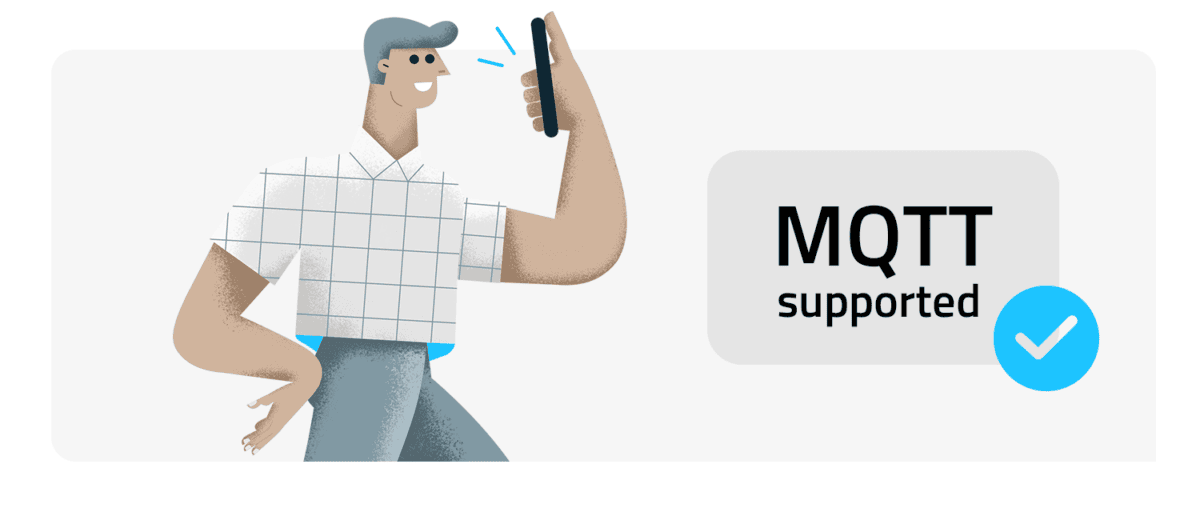
MQTT Protocol Support
SMSEagle version 6.0 supports MQTT (Message Queuing Telemetry Transport), a lightweight communication protocol used, among others, in IoT (Internet of Things) solutions. MQTT makes it easier to transfer data between IoT devices and the SMS gateway, increasing its usability in IoT environments.
There are two scenarios for creating SMS forwarding rules:
- When an SMS with predefined content arrives at the SMSEagle gateway, it is forwarded to MQTT.
- When a message with defined content arrives at MQTT, the SMSEagle gateway can forward it as an SMS message.
Companies can implement the MQTT protocol to monitor and control IoT devices. The SMSEagle gateway enables conversion from SMS to MQTT and MQTT to SMS. For example, if a sensor detects motion, it can send a notification via SMSEagle to the homeowner using SMS.
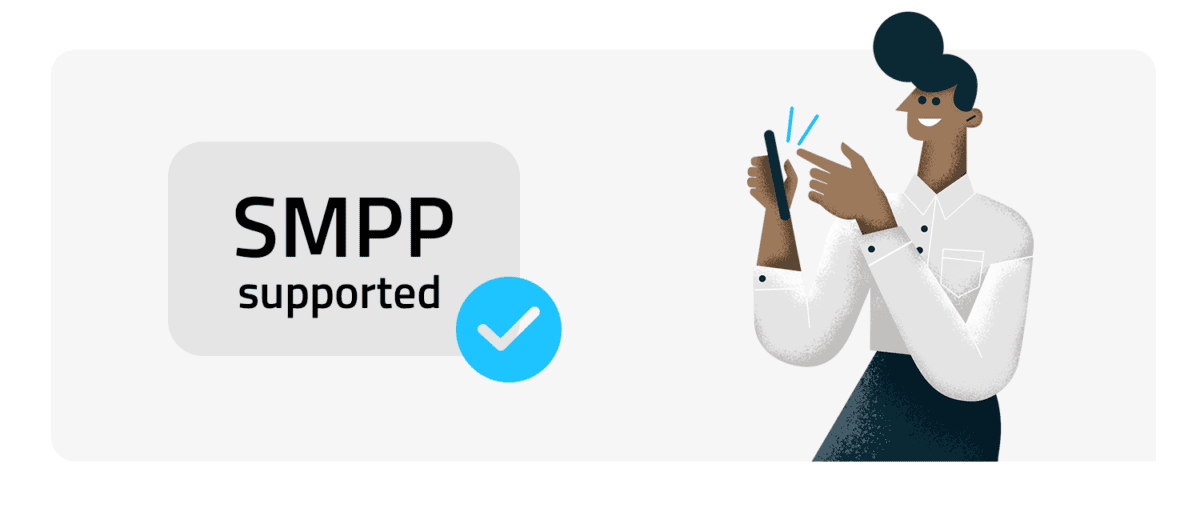
SMPP Protocol Support for Sending/Receiving Messages
The SMSEagle device is equipped with a built-in SMPP server. It supports the SMPP protocol in the following scenarios:
- Receiving SMS requests via SMPP and sending messages to the operator via SIM card and radio module.
- Receiving incoming SMS messages from the mobile operator via the radio module with a SIM card and forwarding SMS messages to the SMPP client.
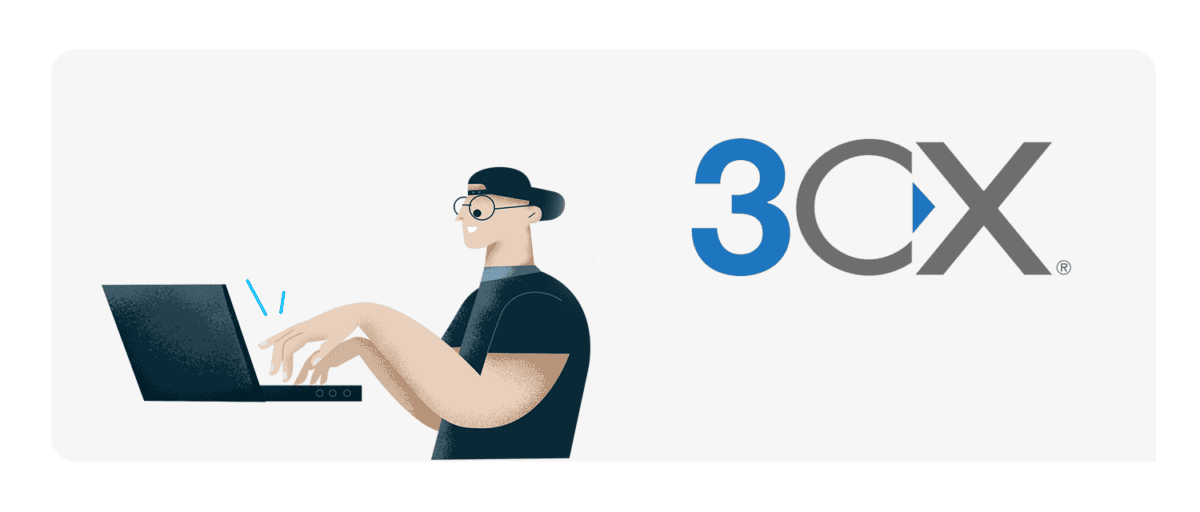
Callback URL: Integration with 3CX
The integration with the 3CX system in the SMSEagle 6.0 update opens new possibilities for users of this popular IP telephony platform. The 3CX can now send and receive SMS messages using SMSEagle device. All outgoing and incoming messages are automatically routed from SMSEagle to the 3CX. This functionality allows for more automated and consistent communication within the organization.
IMPROVEMENTS
Wake-up Call and Text To Speech via Email to SMS and DI/DO
The SMSEagle functionality enabling automatic phone calls (wake-up call or Text-To-Speech) after sending an SMS has been integrated into additional modules, increasing configuration flexibility. This feature has been added to the Email to SMS/Email to SMS Poller and DI/DO modules, allowing for wider use in various operational contexts.
For example, in IT companies where server uptime is crucial, the Email2SMS system can be used to automatically inform the technical team about the need for intervention. After sending a warning SMS, the system initiates a phone call that can convey detailed information about the problem using the Text-To-Speech function, allowing for a quick IT team response, essential for maintaining uninterrupted services.
Additionally, this feature has been extended to the DI/DO module, which supports digital inputs and outputs. For example, factories can use this function to immediately notify operators of machine failures: when the system detects a problem, it sends an SMS and simultaneously makes a voice call to the operator, ensuring a quick response and minimizing downtime.
SMS2Email: Added Placeholder Text for Email Content Personalization
The SMS2Email function has been updated to include placeholder text, allowing users to personalize the content of emails sent based on SMS messages. A subscription service provider can use this feature to personalize email notifications based on SMS messages, adjusting the content to their preferences, for example, by automatically adding the phone number to the header.
SMS2Email: Added Option to Change Header Language in Forwarded Messages
From now on, users can change the header language in emails forwarded via SMS2Email. This allows for message customization for recipients from different language regions.
An international company can use this function to send email notifications in different languages, tailored to the recipients’ location. For example, French users can receive emails in French, and German users in German.

Explore SMSEagle demo device
SMSEagle is a hardware & software solution that guarantees a swift delivery of your messages to designated recipients, whether it’s for notifications, alerts, or important updates.
- 14-days free trial
- Access to physical device
- No credit card required
- Access to over 20 functionalities
Additional Modem Information Download
As part of the 6.0 update, users can download modem information from the API. Among other things: the status of the SIM card, the name of the network in which the card is registered, and more. This functionality was introduced to facilitate monitoring and managing devices in the SMSEagle system. For example, an IT team in a large organization can remotely monitor the status of modems in various locations via API, allowing for quick diagnosis and resolution of connection issues.
APIv2 Changes: "Delivered" Filter for Read and Count Message Methods
APIv2 has been enhanced with a “delivered” filter, allowing for easier filtering of delivered messages. This feature is especially useful in environments where measuring SMS deliverability is crucial. For example, a marketing company can use this filter to analyze the effectiveness of SMS campaigns.
Increased Character Limit for Text-to-Speech (TTS) Calls from 255 to 960
The update increases the character limit for Text-To-Speech (TTS) messages from 255 to 960. This allows for creating more detailed and comprehensive voice messages. Users can now deliver more detailed voice messages via TTS, which can be useful, for example, when informing customers about complex procedures or when detailed instructions are provided.
Changes in Web-GUI:
- Refreshed design of buttons and menu GUI.
- Added message type label (SMS/MMS/USSD) to inbox, sent, and sent messages.
- Redesigned SMTP configuration, now SMTP is configured in one place for all functions.
- Added an option to change the language on the login screen.
- Added an option to manually download MMS attachments.
- Redesigned Sysinfo tab in the Settings menu.
- Added Logs tab in the Settings menu.
- Added disk usage section to the Sysinfo tab in the Settings menu.
- Added an option to auto-load MMS settings based on the SIM operator.
- Added a popup changelog window after successful software update.
- Added pagination limits of 500 and 1000 records.
- Added automatic refresh after deleting a user.
- Added export option to contacts.
- Added “Export All” option to contacts and groups.
- Added “Send message to selected” option in the phone book.
- Updated options for adding/removing to/from groups/changes in contacts.
- Moved the Add button in the phone book to the toolbar just above the records.
Bug Fixes:
- Fixed sending MMS attachments in the Email2SMS function.
- Corrected the condition for sending the correct log message in Email2SMS Poller.
- Fixed the recipient field not being cleared when editing a rule in SMS2Email.
- Corrected the incorrect condition of attachments in SMS2Email.
- Fixed the incorrect hostname condition in SMS2Email.
- Fixed the null value in the DeliveryDateTime field in APIv2.
- Fixed the corrupted limit parameter in the GET message method in APIv2.
- Corrected the modem_no parameter in the Call Forward PATCH method in APIv2.
- Fixed the folder cleanup mechanism to use the sent date instead of the insertion date for the Outbox/Sent Items folder.
- Improved the modem health check script in HA.
- Fixed issues with temperature and humidity sensor icons.
- Improved the modem watchdog script.
- Improved system background scripts.
- Fixed missing triggers in the database on some clean databases (MHD devices).
- Fixed reading the modem status from the modem pool.
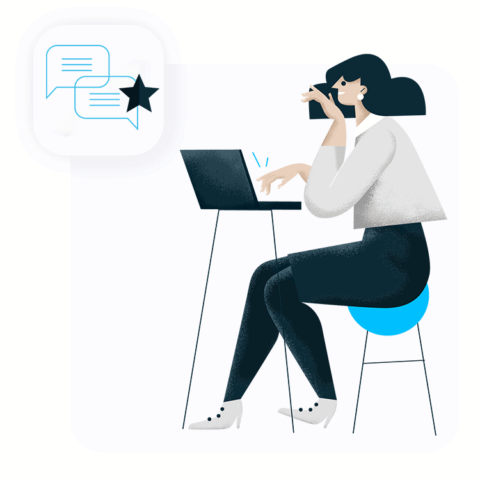
RCS Messaging: everything you need to know about them
This article explores how RCS (Rich Communication Services) improves traditional SMS by enabling features like high-resolution media sharing, real-time typing indicators, and interactive messaging. We’ll break down how RCS works, how it transmits messages over mobile data or Wi-Fi, and what makes it different from SMS. Additionally, we’ll look at its compatibility requirements and how it changes the way messages are sent and received.

SMSEagle v6.11 – New Software Version Now Available!
We’re excited to announce the release of SMSEagle software version 6.11! This latest update brings several improvements and fixes, with the biggest changes focused on users of the VOICE add-on.

SMSEagle at Axle IT Event 2025
What if a single missed alert caused hours of downtime or a security breach? At the Axle IT Event 2025, experts shared how to avoid these risks with smarter solutions. One highlight was Radoslaw Janowski’s session on ensuring critical alerts reach the right people, anytime. Here’s what you missed.


